Acadeum Faculty Tutorial
guide for setting up your classroom
In the linked tutorial you will learn to build a classroom and add students. The button below will provide a downloadable PDF guide for your reference. The videos in the Google Classroom link will walk you through each step in the process in addition to the description above each step. Steps 2-4 will cover additional steps for Acadeum students.
Step 1: Create Classroom
Follow the instructions provided in the link below for standard setup.
NOTE: All Acadeum students must have a gmail account for their email address.
Additional Steps for Acadeum
Step 2: Add Acadeum staff to Teacher list
Add Holly Mosher and Hannah Warner to your Google Classroom team
Holly Mosher hmosher@pcad.edu
Hannah Warner hwarner@pcad.edu
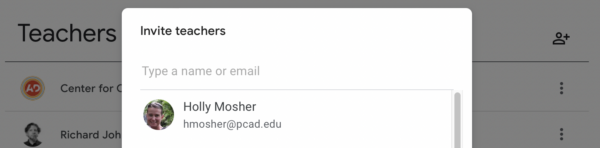
Step 3: Report absences to Holly Mosher via email.
Holly Mosher hmosher@pcad.edu
Step 4: All grading will be done in Google classroom and final grades will be extracted by staff at the end of a course.
NOTE: Be sure to keep all grades up to date and return grades to students.
