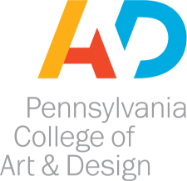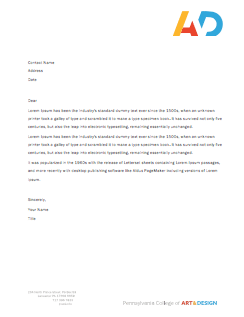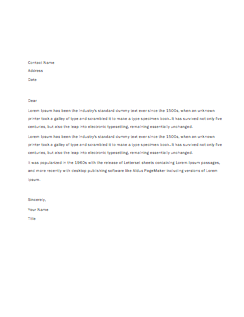Brand Guide
The Institutional Mark of the A & D is the preferred identity for Pennsylvania College of Art & Design. It exemplifies who we are as Artists & Designers, boldly asserting both our essential DNA as creatives and pointing to our future of innovation and imagination. Several versions of the logo are available for download and users must follow the guidelines on this website.
Logo Lockups
The logo and college name should only be used in the 4 formats shown below. It’s important that the logo always be used correctly. The logo should be prominent and legible, using proper spacing and sizing, so be sure to these considerations in mind when using it in layout.
Select your format : Find the lockup that works best for your layout, then select the format that you need to download.
Use the correct size : Each download includes the logo in 3 sizes. Use the size most appropriate for your intended use.



Brand Colors
For print reproduction, always use the CMYK builds listed unless your print method or vendor is actually printing PMS inks. The 4-color builds shown may differ from the ones produced by converting a PMS color to CMYK. The CMYK builds listed have been adjusted for optimum color match. As a guide for print vendors, color swatches are available from the College’s Director of Strategic Communications.
| PCAD Yellow | |
| PMS | 130C |
| PMS | 123U |
| CMYK | 0/35/100/0 |
| RGB | 251/175/1 |
| HTML | #fbaf01 |
| PCAD Red | |
| PMS | 179C |
| PMS | 2028U |
| CMYK | 0/87/95/0 |
| RGB | 233/60/26 |
| HTML | #e93c1a |
| PCAD Blue | |
| PMS | 801C |
| PMS | 801U |
| CMYK | 75/10/3/0 |
| RGB | 1/162/216 |
| HTML | #01a2db |
This color is meant to be used sparingly and in moderation. To reproduce it with the most consistency, the 45% black tint should be used (unless printing PMS inks). Reproducing large areas of Grey using the CMYK build or 45% black tint is not recommended for most print methods. Large areas of grey are best reproduced using PMS 422 ink, if necessary.
| PCAD Grey | |
| PMS | 422C |
| PMS | 442U |
| CMYK | 39/29/28/6 |
| RGB | 157/159/160 |
| HTML | #9e9fa3 |
| Tint | 45% Black |
Main Fonts
We have chosen these fonts to represent our brand. This typography communicates clearly and cleanly to meet a wide variety of needs. These fonts should be used as outlined below on any materials that the public will see. Contact the PCAD IT department if you need them installed on your computer.
Headlines
This is an example
Franklin Gothic URW – Light or Book (Adobe Font)
Usage: To be used for headlines and medium to large type treatments. Only the Light and Book weights should be used. It can be colored with the brand yellow, blue, or grey but never red. It can also be white when placed on a colored background or photo.
Paragraph Copy
This is an example of this font. Lorem ipsum dolor sit amet, consectetur adipiscing elit, sed do eiusmod tempor incididunt ut labore et dolore magna aliqua. Quis ipsum suspendisse ultrices gravida. Risus commodo viverra maecenas accumsan lacus vel facilisis.
Franklin Gothic URW – Book (Adobe Font)
Usage: Use this font at a smaller point size for paragraph copy and other type treatments. It should always be colored black unless on a colored background then it can be white. It should never be used on top of photos and it should never be colored in the brand yellow or blue due to readability issues. It can be red in circumstances of importance.
Section Headlines
This is an example
Azo Sans – Bold or Medium (Adobe Font)
Usage: This font should be used for section headlines or as an accent to larger headlines. It must always be in ALL CAPS. It can be colored with the brand blue, red or grey but never yellow. The Medium weight can be substituted when Bold is too heavy.
Office Templates
Use these templates when starting a new Word or Google Slides document. It will keep our branding consistent in all of our internal and external communications. The Word template uses our brand font, Franklin Gothic URW so if you don’t have it installed on your computer, please contact IT.
Faculty and staff presentations should be created in Slides instead of Powerpoint. Get started easily by selecting the PCA&D theme.
Start with our theme
This template includes the logo and address and should only be used when sending the final document digitally. Be sure to send the document as a PDF to retain the brand formatting.
DOWNLOAD
This template should be used when your document will be printed on PCA&D letterhead.
DOWNLOAD
Google Forms
If creating a public-facing form for your department in google forms, please use one of these headers and color schemes instead of the default theme. Steps on how to change the theme colors are included with the download.